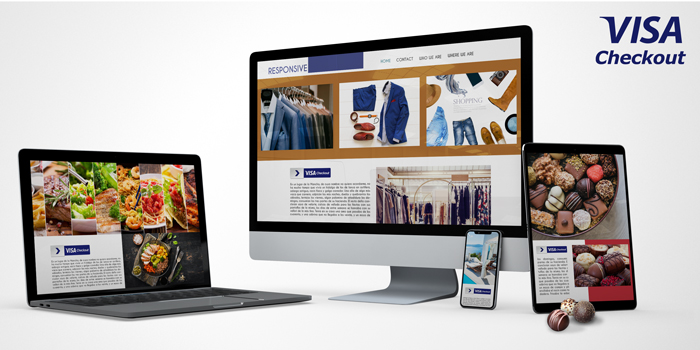- عربي
- Call Us: (+974) 4484 0000
- Info@qiib.com.qa
- Personal Internet Banking
- Corporate Internet Banking
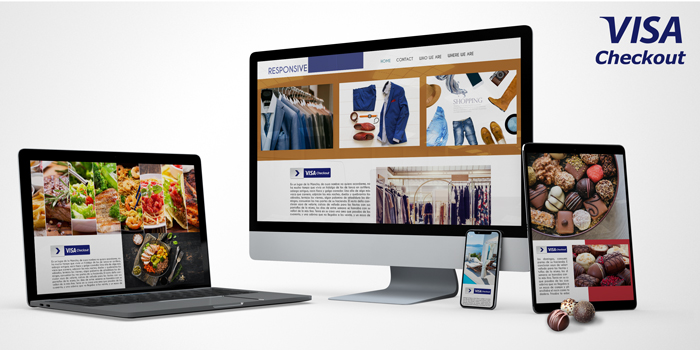
Visa Checkout
Faster Online secure Payments with your Visa Credit & Debit Cards
How it Works (Onetime registration)
Create a username and Password by clicking the “Enroll Now” button
Enter the QIIB Visa Credit and Debit Cards details and shipping information
Login with Your user name and password and complete the purchase with a single click where ever there is a Visa Checkout sign is displayed
FAQ ABOUT VISA CHECKOUT
What is Visa Checkout
Visa Checkout makes online shopping more enjoyable by making it easy to complete your purchase. Simply enter your username and password and speed through your online shopping experiences with a single account that can be used across all your devices. No need to re-enter your card number or address. And you can store and use any major credit or debit card.
Where can I use Visa Checkout to make purchases online?
Today you can use Visa Checkout at many of your favorite online stores, with many more joining each month
What kind of payment methods can I add to my Visa Checkout Account
You can add Visa Credit and Debit cards to your Visa Checkout account.
Does Visa Checkout Work on my mobile device?
Visa Checkout can be accessed using any web-enabled mobile device
How is my Visa checkout account information protected?
Visa is experienced in handling sensitive information. We use advanced security technologies to protect the information you store in your Visa Checkout account, including industry standard encryption and multilayer authentication
Creating an Account
What are the guidelines for creating a password for a Visa Checkout Account?
When you’re selecting a password for your Visa Checkout account, keep these password requirements in mind:
- A minimum of 6 characters
- Can include lower case and capital letters.
- Allowed special characters: @ # $ % & *?
- Cannot contain a portion of your email address.
- Cannot contain spaces or three or more consecutive repeating characters
Accessing your account
If you forget your password, follow these steps:
- Visit our website and click the “Enroll Now” button
- Click the "Forgot?" link on the sign in page after entering the USER ID
- You will receive the password reset instructions to the email address associated with your account. Follow those instructions to create a new password.
If you don't receive the password reset email, we suggest checking your spam folder. If the email isn't there, you can request a new one.
My Account is locked, how can I unlock it
To prevent unauthorized access to your account, we lock your account temporarily if you enter an incorrect username or password too many times. You can unlock your account by using the Forgot Password link, or you can contact us for assistance. You are not able to use your Visa Checkout account for purchases during the time the account is locked.
What if I am having trouble adding a payment card
If you receive an error message when you try to add a payment card, it is likely that the billing information you entered doesn't match the billing information associated with that card. Please verify that you have correctly entered your card information, and that the billing address matches the card information on file with your card issuer.
To help prevent unauthorized access to card information, we won't let you add a card if you've tried to add it multiple times with incorrect information. If you receive an error message saying that you have exceeded the maximum number of attempts to add or edit a card, you won't be allowed to add that payment method to your account for another 24 hours