- عربي
- Call Us: (+974) 4484 0000
- Info@qiib.com.qa
- Personal Internet Banking
- Corporate Internet Banking
×

Garmin Pay, the latest contactless payment solution on QIIBpay
QIIB is pleased to announce the launch of Garmin Pay, the latest contactless payment solution on QIIBpay, allowing you to carry out payments from your wrist without the need to take out your QIIB Credit Card.
Key Benefits:
- Convenient and Easy to use
- Safe and Secure - Contactless Payment
- Accepted globally wherever contactless payments are accepted
- Easy access to a record of all your payments
How to Set up Garmin Pay
- Download the latest version of the Garmin Connect Mobile App on your smartphone or tablet and ensure your Garmin watch is charged
- Open the Garmin Connect Mobile App on your device, select 'Garmin Devices', and select your Garmin watch
- Select Garmin Pay and tap 'Create Your Wallet'
- Create a four-digit passcode to keep the wallet on your watch secure
- Add your QIIB Credit Card
- Read and accept the Terms and Conditions
- Enter the Verification Code sent by SMS to your registered mobile number
- Once done, you are ready to make payments with Garmin Pay
- To pay using your Garmin Pay enabled device, go to the Wallet icon on the watch, select the card and tap to pay
Why Digital Payments are safe?
Digital Payments are carried out using token based technology, hence your Card number is never stored or shared with any merchant.
For added safety, payments require authentication from your personal watch.
Real-time purchase alerts keep you on top of your contactless transactions. Your latest transactions can be viewed in the App.