- عربي
- Call Us: (+974) 4484 0000
- Info@qiib.com.qa
- Personal Internet Banking
- Corporate Internet Banking

Open a new Account via QIIB Mobile and Internet Banking
Discover the ease of opening a new Account via QIIB Mobile and Internet Banking. With a few simple steps, you can open your new account within a minute, giving your access to our array of banking products and services.
Key Benefits:
- Available to all New Customers
- Simple process
- Available around the clock
Steps:
1. Download the app from the Apple Store or Android.
2. Chose Open new account
3. Enter Mobile number
4. Enter QID number
5. Enter the verification code (OTP)
6. Choose (account type, Currency, the branch, customer nationality “Qatari/non-Qatari”)
7. Scan depends on the following cases:
- 7.1 In case the customer is Qatari: Only ID
- 7.2 In case the customer is non-Qatari: ID & passport
8. Complete requested additional data
9. Agree on Terms & conditions
10. Download all required documents
11. Confirm the request
12. After confirming the request, the system will allow the customer to register in the mobile banking according to the following steps:
- Create a username
- Create a password
- Enter the verification code (OTP) to confirm
Click here for Educational Video link: https://www.youtube.com/watch?v=amexIJ22vFk