- عربي
- Call Us: (+974) 4484 0000
- Info@qiib.com.qa
- Personal Internet Banking
- Corporate Internet Banking

Transfer to International Bank Accounts via Western Union using QIIB Mobile Banking now
Transfer to International Bank Accounts Western Union using QIIB Mobile Banking via now
International money transfer is now available via QIIB Mobile Banking in partnership with Western Union. Transfer money from your QIIB Bank Account to a Beneficiary’s Bank account directly.
Key Benefits:
- Fast and secure
- Available around the clock
- Detailed log of all transfers
How to transfer using Western Union
- Login to QIIB Mobile Banking
- Select Western Union
- Select New Transfer followed by "Beneficiary Account"
- Fill in the Beneficiary’s details (Account or IBAN Number, Beneficiary’s Name, Beneficiary’s Nationality, Beneficiary’s Address, Beneficiary Bank Name or SWIFT Code, Transfer Amount and Currency)
Agree to the Terms and Conditions, then click Submit
*Subject to Terms and Conditions